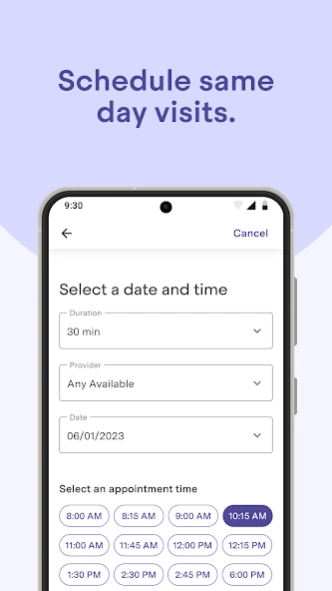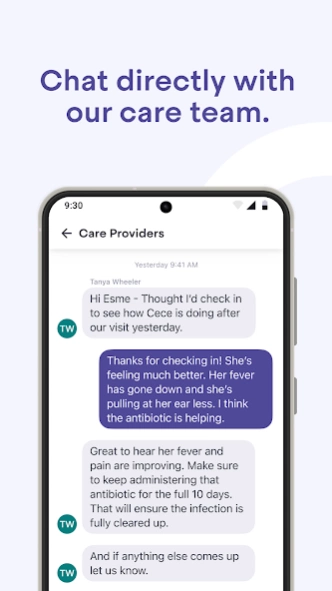Nice Healthcare 2.16
Free Version
Publisher Description
Nice Healthcare - Easily schedule your appointments and manage your care in our app
With Nice Healthcare, you can schedule same day visits and see a clinician without leaving home. And it’s completely free, thanks to your employer.
Everyday Care with Nice
Whether it’s a common cold, aches and pains, or a rash, Nice can take care of your everyday healthcare needs and treat ongoing issues like high blood pressure, asthma, or high cholesterol.
Free Access to Mental Health Providers and Physical Therapists
Nice’s all-in-one clinic also provides easy access to physical therapists and mental health providers, all at no cost.
550+ Prescriptions Are Free
We know medications can be extremely expensive, but with Nice, you have access to over 500 of the most common prescriptions entirely free! All you need to do is open the app, book a virtual appointment, and a clinician will have your medications sent to your home or a nearby pharmacy.
There’s no need to make appointments weeks in advance, sit in the waiting room, or get an unexpected bill. It’s time to experience healthcare the way it should be – start with Nice Healthcare.
"Nice Healthcare is absolutely fantastic! I have absolutely loved every provider that I've worked with, and there's no worrying about what the bill is going to look like after insurance. This is the way healthcare should be done." – Lauren M.
About Nice Healthcare
Nice Healthcare is a free app for Android published in the Health & Nutrition list of apps, part of Home & Hobby.
The company that develops Nice Healthcare is Nice Healthcare. The latest version released by its developer is 2.16.
To install Nice Healthcare on your Android device, just click the green Continue To App button above to start the installation process. The app is listed on our website since 2024-04-03 and was downloaded 1 times. We have already checked if the download link is safe, however for your own protection we recommend that you scan the downloaded app with your antivirus. Your antivirus may detect the Nice Healthcare as malware as malware if the download link to healthcare.nice.patientapp is broken.
How to install Nice Healthcare on your Android device:
- Click on the Continue To App button on our website. This will redirect you to Google Play.
- Once the Nice Healthcare is shown in the Google Play listing of your Android device, you can start its download and installation. Tap on the Install button located below the search bar and to the right of the app icon.
- A pop-up window with the permissions required by Nice Healthcare will be shown. Click on Accept to continue the process.
- Nice Healthcare will be downloaded onto your device, displaying a progress. Once the download completes, the installation will start and you'll get a notification after the installation is finished.